Planner is great as a stand-alone but I also like to use it integrated into Microsoft Teams.
Here is an example of a huddle board where I utilized Planner for intake, general team updates, and to share innovations (new things you are trying out).
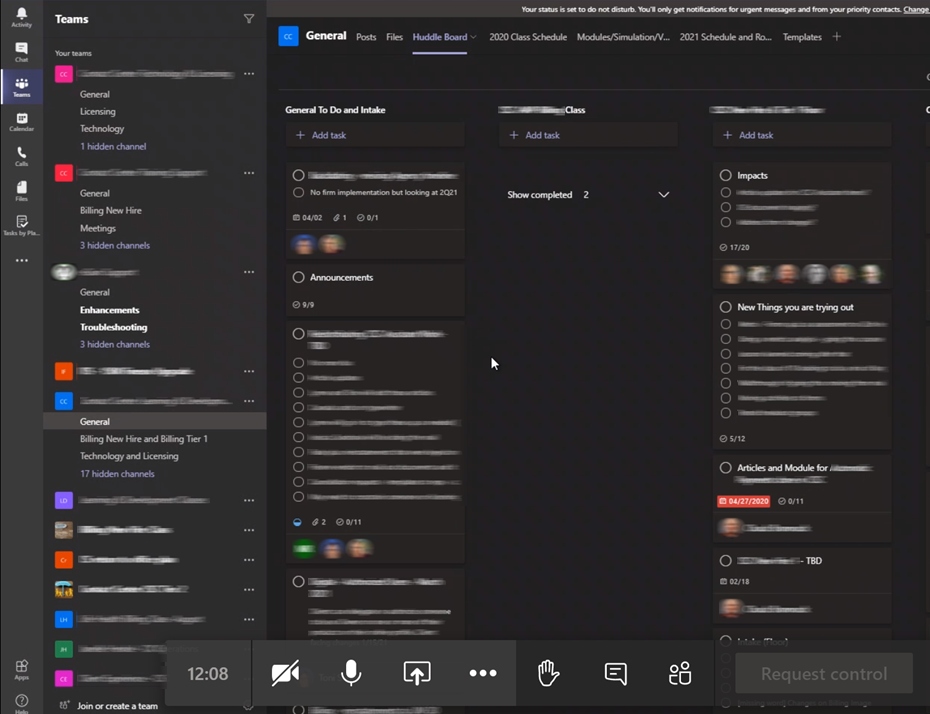
Each team would also use a backlog board in Planner for their task lists.
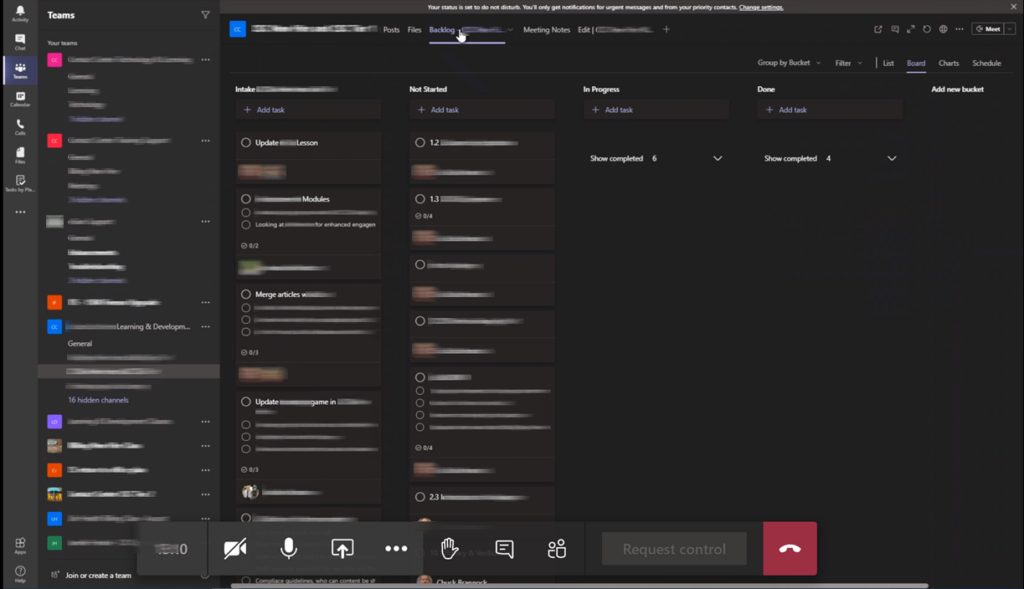
Tagging each task by person allowed individuals to also add a Planner icon to Teams so they could see all of their tasks across multiple channels and Teams.
This made it easy for me to check projects at the macro level across teams but also at the micro level when meeting with individual team members.
